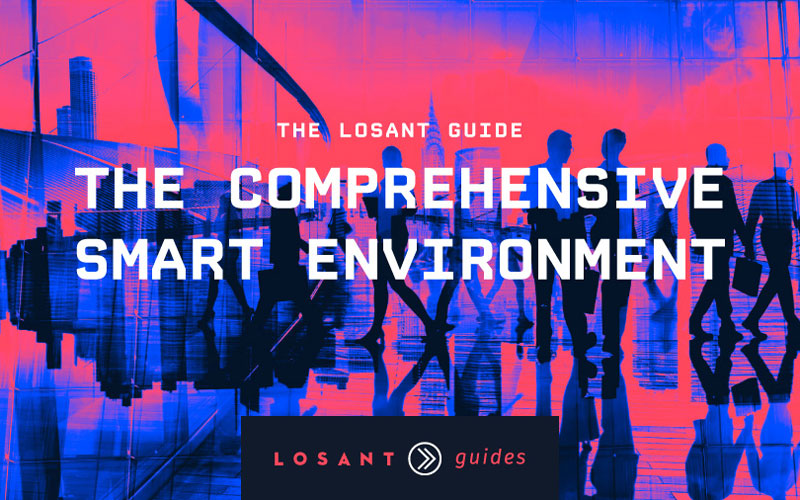Smart Environment
In this Webinar You Will Learn
- How a smart environment application built on the Losant platform can help increase efficiency and monitor resources for your enterprise.
- How to use Losant to collect, visualize, and analyze data for a smart office, building, or campus.
- Integrate existing building management systems with new IoT data sources for an innovative and productive work environment.
Access More IoT Insights From Losant

How are Companies Using IoT to Create Smart Environments?
- IoT in a smart environment can increase precision and timing in reporting safety and security issues.
- Losant is an orchestration layer that facilitates seamless interactions between smart office or smart building technology systems and users.
- Collect data on space utilization to help the facilities team make decisions.

Webinar Transcript
Smart Environment
Craig Baldwin: Hello everyone. It’s Craig again from the Losant team. Now that we’ve given you a couple minutes for attendees to come in, I think we’re going to go ahead and get started. Today is the first of our Take A Deeper Dive webinar series. We’ll be focusing on smart building with myself and Scott Allen, who’s one of our Solution Engineers at Losant. Scott will be on in just a moment to give you a walk-through of a smart environment solution. Before we get too far into things, I wanted to do a couple administrational items. First, you have a couple options to ask questions. You can utilize the chat feature or the Q&A feature within the webinar. We’re going to queue all the questions, and towards the end of the webinar today we’ll go ahead and try to answer each of those, and I’ll moderate that session. If for whatever reason we can’t get to your question, or it requires more follow-up, we’ll be sure to send an email to you afterwards and make sure we get that answered. As for the webinar itself, it will be recorded, so if you’d like to view it later, send it to some colleagues or unfortunately if you don’t get the chance to be with us live, you’ll have access to this report. For those of you who are not familiar with Losant, Losant is an IoT platform. Our tools primarily focus around application enablement in the industrial, and what we call smart environment, space. That is smart conference room, smart building, and smart corporate campus. What we’re focused on is really that smart environment space on today’s webinar. We work with clients like Fifth Third Bank, Hewlett Packard Enterprise, and their subsidiary Aruba to bring connected office and campus solutions to life for their innovation, facilities, and IT groups. Let’s talk about the smart environment needs we’re going to address today. What we see in today’s customers, and what we’re pushing for in the future, are a variety of solutions which we found typically improves space efficiency for those in real estate or facilities, improved talent acquisition for HR. As you know, many young workers have high expectations of a connected space or the information on their space as they’re using it in their day-to-day work environment and, of course, optimizing assets and resources. What that means for us, from a buyer perspective, is we see many buyers in that facility space, many buyers in the IT space who perhaps want to monitor not only the physical space itself but also the assets which they’ve connected to their IT network as well as a number of safety and security use cases. The Losant platform has a very broad but tightly integrated tool set which can enable applications all within this environment of many different kinds. So, to talk about the architecture itself, I’m actually going to go ahead and kick it off to Scott so that he can walk you through.
Scott Allen: Okay, thank you Craig. I’m going to share my desktop here so that we can look at the application and discuss first of all the architecture of the environment. And I hope you can all see on my screen now. Before we get into the details of our application, we wanted to show you the architecture for a smart environment and that is that starting from the left, we have located in the actual facility a group of sensors including temperature, lighting, people counting, also maybe an API and to your calendar system and other information that’s important. And then, while still in the local facility, we capture that information and bring it into the Losant Edge Compute device and this can be done through TCP, ethernet, Z-Way, Bluetooth, cloud API, a number of different protocols that can be used to bring all of that in. Now, the Losant Edge compute device is at your facility, so it can process that information much faster than a cloud platform can. It can also continue processing if you lose your connectivity to the cloud. That way you still keep all of the information that you need. But, at regular intervals, the Edge Compute device will send information up to the Losant platform. That’s kind of moving to the right side of this screen through a secure MQTT process. And in our platform, that’s where we’re going to be focusing today, where you can create your dashboards, workflows, define your devices—everything that is part of a standard Losant application. And, once we have the application in place, of course that information can be accessed from computers, smart screens, tablets, whatever peripheral you want to get that information out of the cloud. Now, to talk about a smart environment, I wanted to show you a real Losant application, and this is actually one of the floors of our headquarters. We’re located in Cincinnati, Ohio. We have several floors of a building, and so we wanted to make sure that we can show you all the right information for one floor versus another, and that’s what we’re showing you here. Now, by a smart environment, we’re really talking about a floor, a building, or a campus of several buildings where you want to track the number of people in an area, the conditions of that space, maybe outside weather, and other factors that really affect the comfort and the effectiveness of the people working there. So, the main groups that are interested in smart environment information are the facilities group—they want to make sure that the work environment stays safe and comfortable. A security group—that way in case of emergency they can make sure they know where people are, get them out of harm’s way. And then also, there’s a facilities management group—usually wants to know how well things are working in this environment, what resources are being used so that if they’re not being used as hoped, they would be reused for something else or if the group is expanding, they know what type of resources to put in place for the work team to stay effective. Now, in our environment, we’ve got several different types of equipment that we’re using. We have sensors in our conference rooms that can detect motion, also temperature, humidity. We have a Edge Compute device which is collecting this information together. We have several smart appliances, or smart plugs, so that if we need to turn a fan on to keep the temperature down, we can do that automatically. And we have a special type of device we call a Quiet Time light that I’ll be talking about in just a moment. Now, for your dashboard, there are several blocks that we have defined here that are very commonly used in other applications, like these indicators here telling us whether a conference room is in use or not. Right now, the main conference room is being used, the back call booth is being used, but the others are not. So, we have an idea right now of how it’s being used. We also have simple gauges that we’ve used. Some of these are very familiar. For example, we wanted it to show the air pressure or maybe the humidity, carbon dioxide, some of the other air quality factors. Through a dial, we can. These are always done by editing the block with the type of information that you want to show. So, as an example, here we’ve got showing a temperature of the room, in this case, is in Celsius. And we can show it as just a gauge or a number that you see here. We recently improved this block to include some other information. The dials you’re probably aware of, kind of a semicircle showing the current value, but we’ve also added some new types of gauges depending upon the type of information you’re displaying, it kind of makes it more visual and easier to understand. So, we’ve got a battery gauge, we have a thermometer, and we also have a tank if you’re showing the volume of a liquid. Sometimes that’s a better way to show it. All I had to do was change the gauge type from just a number to the temperature, and now that’s what we see here, and that makes it a little easier to understand. Now, we also have some blocks that we use that really aren’t as commonly used. They’re newer blocks, but I wanted to point them out to you. The first one I wanted to show you is what we are calling the position chart, and it’s the one that shows the layout of our floor, in this case, the seventh floor, and I picked a few sensors, and it is to show us where they’re positioned on the floor. For example, we have a front door sensor that’s just tracking as people come and go. We have our Quiet Light that I can select here and also status of our back call booths. Now, this is an easy block to put together. You define the background image that you want to define. In this case, it would be our floor plan. And you define the coordinates for the upper left and lower right-hand corner so that you provide an X, Y type of coordinate to position your information. Then what we did is, for each of the devices that we specified, or the ones we wanted to include, we included two attributes, indoor X and indoor Y showing you the X and Y coordinates. So, once we’ve done that, then for all of the devices that we’ve defined, we can plot them on our chart and show everybody where it is. You also have some capabilities as far as colors that you want to use. When you click on a particular area you may notice some are green, some are red. The red indicates that there’s been some motion in that area lately. Green, either they can’t detect motion or there hasn’t been any lately. Also, you can decide what information you want to display when they click on a marker and you can even link to other information right from this chart. So, it’s an interesting way to show where your devices are in a more visual mean and again, you can control everything that you want to display both on the floor plan and when you select an item. Another item that I wanted to show you is a new type of block we have, called a Custom Chart, and the Custom Chart in this case is showing us over a long period of time how our main conference room is being utilized. So, along the Y-axis we’re showing days of the week, along the X-axis we’re showing hours within a day, and the dots that you see show the activity going on during that day and during that hour. Now, to set that up here in the block editor, first of all, you define your query, and the query is just the device and the attribute that you want to track, and then how far back into your data do you want to pull the information. In this case, we’re breaking it down into one-hour intervals and we’re using the sum to track all of the time that the room was in use. By the way, as far as holding the data, for those of you using our Sandbox, we retain that data for 30 days. If you have a license with Losant, we typically hold that information for six months. However, that is negotiable. If you want to retain that data longer or less, that’s up to you, and that is part of the negotiation for your license. But once you’ve defined the query that you want to plot, then you define how you want to display that information here. We use a library called Vega-Lite as a way to define the graphics you want to see. This is an open-source library that we connect, and it uses JSON as a way to specify all of the information about your particular chart. So, you can define the colors, the labels of your axis, or the legend you want to include, and then you specify what type of information do you want to display? In this case, we’re showing a circle based upon the day of the week and the time of day and we’re showing the size and the color based upon the value that we’re bringing back. Once you’ve defined that, you can create your custom chart with the information you want. We have more information about this type of chart and the Vega-Lite data that you can specify both in our documentation and since it is open-source, there’s a lot of information about Vega-Lite out on the internet. So, we use that here, showing the usage for all of our conference rooms and we’ve also done that for another chart down here at the bottom that is showing you activity distribution. Same type of thing, but it’s against all of the different rooms that we’re using. Next, I’d like to show you sort of behind the scenes of the dashboard, and that is the application that we’re using to drive all of this data. This is a look of the application. It should be familiar to those of you who have created our applications before. But here in the top section we’ve defined all of the devices that we are currently using, and a few that we’re no longer using, as part of our application. It includes a lot of different types of sensors. This is a air sensor that we’re using that can display everything from the temperature and humidity to the CO2 levels if any carbon monoxide was detected, ozone, and the like. It is a standalone device, and besides the attributes we’re collecting, I also like to point out as a little tip as a way of keeping all of your information organized, you may want to create a device tag that indicates the location of that sensor in your headquarters or in your campus environment. In this case, I defined it as being in our headquarters on the seventh floor. As we add devices to the seventh floor and the other floors, I’ll be changing this location so that the dashboard I can select the floor I want to see and then see all of the information that pertains just to that particular area rather than mix and matching all of my devices. So, this one is a standalone device. We also have our Edge Compute device and as I mentioned in the first slide, this is a computer that resides where your sensors are, and information is collected from devices into the Edge Compute device. It can process that information very quickly and it can also set device information, and I’ll show you that in just a moment. Now, as I mentioned, we have lots of devices that we use. This changes quite a bit, depending upon the type of information that we need to provide. As developers, we want to make sure that, in this case, our internal customers have the information they need, the facilities group, the security group, that they have everything that they need. One other thing that I would like to show you has to deal with the way that we are using a special device on our floor that we call the Quiet Light. The Quiet Light is an actual light that’s mounted on the wall of our headquarters. Because on the seventh floor we do a lot of our recordings for video and audio and so when we are doing our recordings, we want to let everybody else on the floor know, “Please keep the noise down so you’re not impacting our recordings.” So, we have this light, and the green means, “No recording going on. Do your normal activities.” The red light means, “We are recording, so if you could keep the noise down, everyone would appreciate that.” On our dashboard, we have a way of controlling this light. It is a set of controls that we have here, and we have an indicator on the dashboard. In this case, it’s green, meaning there’s no recording going on. But, if something is happening that we want to change the light to red so that we can do our recording, here’s how we would do it. First of all, on our dashboard we have the “disable Quite Time” control. So, I’m going to go ahead and select that, and I have temporarily [Laughs] halted that, so we will activate the dashboard so that we can see that the indicator’s going to turn red. Let me try that again. Now what happens in a case like this is that in this block we have defined that when we click the red button we’re going to activate a workflow in our cloud environment, and that’s this workflow here for the Quiet Time controller. What this does is, based upon whether we’ve clicked the enable or disable, we are going to send a command to our Edge Compute device to set the light accordingly. Now, the light is connected to our Edge device through Modbus which is more of an industrial standard for moving information to machines, but we’re using it in this case to control our light. So, when we set that device command, now we’re going to go down to our Edge workflow which is executed every time we send a command to that Edge Compute device, and we’re going to execute the workflow here. For those of you that haven’t seen an Edge Compute workflow, we use the same environment for it that we do for our cloud workflows. So you have different types of nodes that you can use, but the method for selecting a node, putting them together into a sequence, is all the same that you’re used to with the workflow. In this case, when we have the Edge Compute device and we tell it, “We want to turn that Quiet Time Light on,” what it’s going to do is write to a Modbus registry with the values that we know work for that light, to make sure that we are setting it to the red indicator. Then we do a brief conditional, just to make sure that everything is set correctly and then we will set the device or the state of that light, so now it will show red instead of the green it had before. Now, kind of going the reverse way, we also have an Edge Compute workflow that is sampling the settings for that light every few seconds. And, based upon what it’s setting, it will send a signal back to the cloud workflow so that we can turn the indicator on our dashboard back to red. So, that’s a way for us to…example to show you how we can send a signal from a dashboard through the cloud workflow to the Edge Compute workflow and back to the dashboard. At this point, the smart environment, like all of our applications, really was created for ease of use in rapid deployment for your development teams. Changes are very easy to create and implement and so you can add sophistication to your applications as you get used to it and as your users get used to it. So, at this point, I am going to turn things back over to Craig so that we can answer any questions that have come up. So, Craig?
Craig: Awesome. Thank you, Scott. That was a great overview of the smart office solution that we have here deployed at our HQ. I think as a lot of you could see in one of the back conference rooms, you could see that the room was occupied. That’s actually me hiding out [Laughs] from the rest of the team to make sure I don’t cause too much noise, or you don’t get too much of the noise they’re making. So, before we jump into the questions themselves, I just wanted to point you to a couple resources that are available today. First and foremost, if you’ve not created a Losant Sandbox account, that is without a doubt the best way to get started and start using Losant to develop your own proof of concept or your own solution. There are some limits involved from a data perspective…device perspective. However, it’s completely free for as long as you would like to use it. So that is a fantastic starting point, and there’s a really nice walk-through to use, that we guide you through to get you up and running and use to devices and workflows and dashboards and all that good stuff. Sure enough, as you’re working through the Sandbox, you’ll probably want some reference information on different feature set, different nodes, etc. All that could be found within the Losant documentation, so docs@losant.com, I believe, is the URL, and there you can find every single feature within the Losant platform meticulously documented. There’s tons of great information there for you. The last piece that I might point you to, or one of them, is Losant University. Losant University is a newer thing for us, started at the end of last year, but this is really video and tutorial-based content that we are going to continue to invest in over time to make sure that our developers, our partners, our customers, have all the right training they need as they’re using the tools to build solutions and applications. With that, I know that we had a couple questions. I think we’re lucky enough today to have a couple Losant celebrities on the call as well, to help answer these. Brandon Cannaday, our Chief Product Officer, and Taron Foxworth, our head of Education and Technical Evangelism, are going to jump in on some of these questions. So, I’m going to go through a couple of them, and I’ll have them answer a few as they come up. The first question we received was, “How long can the Edge Compute device operate ‘on its own’ before getting connected again?” I think that’s probably a question about, “How long can we store data there locally before it goes up to the cloud environment?” Brandon, maybe that’s a good question for you to jump in and answer.
Brandon Cannaday: Yeah, happy to. So, there are kind of two ways to think about that. If the Edge Device is not collecting data, so it’s not utilizing a device date node, so essentially it doesn’t have to buffer any data while it’s offline, it can run indefinitely. It just has to be connected once in order for the cloud to deploy the workflow down to it, and then once it’s got the workflow, it can run by itself with no intervention, no cloud access never again. If it is collecting data and buffering some device data locally, there’s a limitation on our cloud side that restricts how far into the past we can replay old data and that restriction right now is 30 days. And that’s there because we do a lot of optimization around data and we can make things a lot quicker if we know data is essentially set in stone. With that said, you can in most cases run an Edge workflow for roughly 30 days without having to reconnect to the cloud. Once it reconnects, it’ll replay all that old information. Our cloud side will slot them appropriately back in time and all the visuals and everything that are dependent on that data will update appropriately.
Craig: Awesome. Thanks, Brandon. It looks like we have another question that says, “Is there an option of having the Losant platform running on-premises, or within a different cloud server through a license, or is it only through the Losant cloud?” That’s probably one that I can answer. As Scott showed you today, that is our Losant SAS environment at losant.com. However, we do have the option, and many of our customers pursue this route, to deploy Losant within a private cloud or on-premises environment. It does change the pricing. In some ways it potentially…some other factors at play, but if this is something that you might be interested in doing, I would encourage you to reach out to one of us after the call or, more likely, just hit the “request a quote” call to action on our website and then a salesperson can get in touch and work through your use case and understand what would be required. But that is definitely something we do, whether that’s deploying in your private cloud environment, or on-premises as well. Another question that I saw come through earlier was, “Are there any smart lighting companies that we would recommend?” That’s another one I think I can probably take, especially on the partnership side. What you saw today is truly a software platform. We enable applications, but we do not build or create hardware and we do not build or create or manage connectivity. Those are situations where we would look to partners or other third-party companies to come in and solve some of those needs for you. We’ve worked with some companies in the past as specifically in the lighting space, one called Enlighted, which I believe just got bought by Siemens not too long ago. It’s a very good solution. We’ve integrated it for one of our Enterprise customers in the past and we also have a relationship with a company called Cree Lighting. They provide a great product. They’re really pushing hard on their IoT offering, and the product does integrate with Losant, but by no means are you restricted to those two options. As Scott showed you, the tools are incredibly flexible. We try to make it as easy as possible to get data in and get data out. So, if there’s another lighting vendor that you would like to use, please let us know. We can add potentially an integration to Losant or find some other ways to get that data in, but we’re always looking for great partners not only just in lighting, but other hardware sensor use cases, especially in the smart environment space. Another question I saw here from earlier is, “What are some good gateways to run the Edge agent on?” And perhaps maybe that’s one that Taron can take if he’s available.
Taron Foxworth: Yeah, I can definitely take that one. Overall, I would probably say the best gateways…or probably my favorite are some of the Advantech ones we’ve used in the past. We’ve also used Dell gateways and in some cases, we’ve actually, in the office, the gateway is just a Raspberry Pi. So, the Edge agent’s pretty flexible and could support a wide variety of Edge gateways. The nice thing there is that in our documentation we have a list of supported gateways, so you can always check that out if you want to see all the different options you can have, and I’ve actually…they will be updating that list this week to add a couple more.
Craig: Awesome. Thanks, Taron. I’ve got two more questions that I just saw come in, maybe three. I know we are running short on time, but I want to make sure I can get to a couple of these, so we’ll try quickly to get through. One of them from Reza [Phonetic 00:30:32] is, “Does Losant have a device shadow service?” Brandon, perhaps that’s a good one for you to take on.
Brandon: Yeah, absolutely. I can’t say that we have a device shadow service that’s what you might see in other specific platforms…specifically like AWS, they have something named Device Shadow. But our use of attributes and commands are a pretty good way to replicate all that functionality, so as information comes off the device itself, you can write those to attributes, and commands are kind of the south-bound communication mechanism. What we usually find or recommend as a way to basically fully implement a device shadow service is, a best practice of when a device receives a command, it, in turn, will kind of report back some state to reflect that that command has been set, and that kind of solves both ends of the device shadow equation. We think about it in maybe a smart lighting scenario where you say the command is, “Please set the light level… Dim it. Set the light level to 50%,” and then once that device has properly done that command, it reports back as state, the light level is now 50%. And then you can also use what we call tags. Tags are a great way to store perhaps some configuration information. So then, when a light, if it’s like plugged and plugged back in, it can come online and say, “Well, what was my device, or my light level, supposed to be, and I’ll initialize with that.” So, kind of through a combination of commands, attributes, and tags, a kind of full end-to-end device shadow, kind of your typical device shadow functionality, can absolutely be implemented and it’s a very common practice, but it’s not as exactly defined…or we definitely don’t call it a device shadow, that… Some of the other IoT platforms do name it that. But, like I said, through those three mechanisms, you can fully implement a pretty good device shadow approximation.
Craig: Awesome. Thank you, Brandon. Just some other quick ones we had, which was, “Who manufactured the Quiet Time Light?” I can answer that one as well. That’s a company called Banner Engineering that’s out of the Minneapolis area. They create a lot of products in the industrial environment, but one of their key products—and I was actually at a customer’s campus the other day—are those lights. They offer them in a variety of different colors, but as you can imagine, especially in the industrial space, red, green, yellow is very popular. So, because we’ve used their hardware on some other implementations, thought it would be good to get some sort of industrial-grade hardware within the office, and it’s been fantastic for us to use, not only as a Quiet Time Light, but I think we’ve also connected it to our coffee kegerator at different times, too. There’s another question here that… I think it’s a really good one, which is, “Is an Edge device required?” So, if all my services are accessible using API, do I need to use the Edge agent, or can I just use the cloud platform? Taron, that might be a good one for you to answer.
Taron: Yeah. That’s a pretty easy one, and I like these kind of questions. In general, no, the Edge agent is optional, so we kind of categorize things that connect to Losant as devices and data sources. These device and data sources can be an API, an actual device, the Edge agent, and many other things. Some of these things connect directly to Losant and some of these things connect through Losant via a gateway. So, you have both options to do both at the same time or each individually. So, you get a lot of flexibility into how devices can connect to Losant.
Craig: Awesome. Thank you, Taron. I’ve got a great question here, which I think it’s at the heart of the Losant platform that…not all of them that we covered today, but it’s a question from David and it says, “I’m finding scale to be a challenge in the Losant platform, not just in the capacity but rather the perspective of deployment. Adding devices to a dashboard, adding dashboard to an experience,” which we didn’t go into too much today, “adding companies and customers, etc.” I think a lot of the things that come with building on a full multi-tenant application, which is a challenge in any regard, but I think it’s a great question. Brandon, maybe something that you could cover, at least from a high level, about ways that perhaps you can create sophisticated systems or workflows to help manage some of that activity.
Brandon: Yeah, absolutely, and I think David has kind of nailed on a particular complex part of Losant, and experiences are kind of the answer we go back to. Experiences are a bit raw, and with that rawness provides a ton of capability but also a lot of setup. So, a lot of that onboarding of customers, onboarding a dashboard, signing users to groups. Right now, our larger customers are implementing that through kind of their own business process or business workflow, all backed by the experiences engine. So, they’ll create a custom, essentially input form that says, “Well, I want to onboard a customer. Here’s my customer details.” And then that goes back into a workflow that can handle, what does that mean to onboard a customer? You need to create some of these devices, I need to add some users to groups, etc., etc. However, the customer and you guys have to take that on, and that’s complex. Our larger deployments that do a lot of this business process and orchestration and onboarding, have had to implement kind of that layer unique to them within that experiences engine and then kind of what the end-user is presented out of that, even it’s just some pages with some dashboards embedded, and maybe a little of a customization around it. We’re going to have pretty exciting features this year. What David had mentioned in his question is what a lot of people want to implement, and a lot of people are finding that to be a challenging process. I got some users, I got some tenants, I want to add some users to tenants, I want to show them the list of devices that they control, they own, and I want them to be able to navigate the dashboards that represent those devices. Whereas our experiences now is pretty raw and that stuff can be implemented, we’ve kind of pushed a lot of that implementation challenge back onto you guys. We’re going to start rolling in and layering in a lot of that common, what we call this common element of the end-user experience we’re seeing throughout the remainder of this year. When we created the experience functionality, we didn’t exactly know what would be built, but we’ve seen a lot of cool stuff, all the way from unbelievably custom stuff that’s running a kiosk in an airport to what David said is what we’re finding a lot of about, “I’ve got a collection of devices and I want to publish some dashboards around it.” We’re going to start paving over some of that complexity with some features, so you should see some exciting additions to make that a lot easier in terms of scaling, maybe the operations side of your IoT deployment, not so much just scale and technology side.
Craig: Awesome. Thank you, Brandon. So, it looks like maybe just one or two more items. One of them I think is a good one. It doesn’t quite get in the pricing, but it talks about, “Would you guys consider a license terms appropriate for under a hundred device deployments. So, from a high-level Losant, what we provide, is an enterprise-grade IoT platform. Many of our customers are in that enterprise space, but at the heart, we started as a developer platform, and most of our engineers are very big in the development community in different areas. We do have some options available for younger companies who are just getting up and going. I think that’s definitely a conversation to have with one of our sales representatives, and they can help you navigate down that path. But if you’re working on a project or a maker project, I think the Sandbox is a great resource. However, if you’re really looking to take things to the next level with an idea, then we can help you there. So, I think we’ve covered a lot of the questions. Any that are left, we’ll go ahead and take offline. Just one more thing I wanted to show everyone before we wrap up here today is that we have a couple more webinars on the way as part of our series. So, we’ve got a platform update that I believe Brandon will be leading on February 28th. If you’ve not signed up for that one, please, I encourage you to do so. We’re also going to be doing a similar webinar to the one today, but around equipment monitoring. That’s one of the primary use cases we see at Losant and it’s going to be a really easy way to get up and running and monitor different types of equipment. And then, the last one on March 26th is an asset tracking webinar. So, if these are use cases or spaces that are interesting to you, we would love to have you join us. And, please, by all means, if you have any questions in the meantime, whether that’s just on the platform or the pricing side, reach out to us directly or via the website. You can definitely get in touch with our team members there. With that said, we’re going to go ahead and end today’s webinar session. We will go ahead and send a recording to everyone in the next couple days. Hope you have enjoyed the time and thank you so much for sharing yours with us. Bye-bye.