Today's update greatly improves the overall administration of your Losant organizations and applications. This update adds the ability to directly restore accidentally deleted devices and improves and standardizes the resource usage screens across all parts of the platform.
Restore Deleted Devices
Accidentally deleting a device is something we always knew was going to happen. To protect against accidental data loss, the platform maintains devices for approximately 90 days after they've been deleted. This provides a window of time to restore deleted devices if required.
Prior to today's update, you were required to contact Losant support to restore a deleted device. Today's update now makes it possible to view and restore deleted devices directly through the platform.
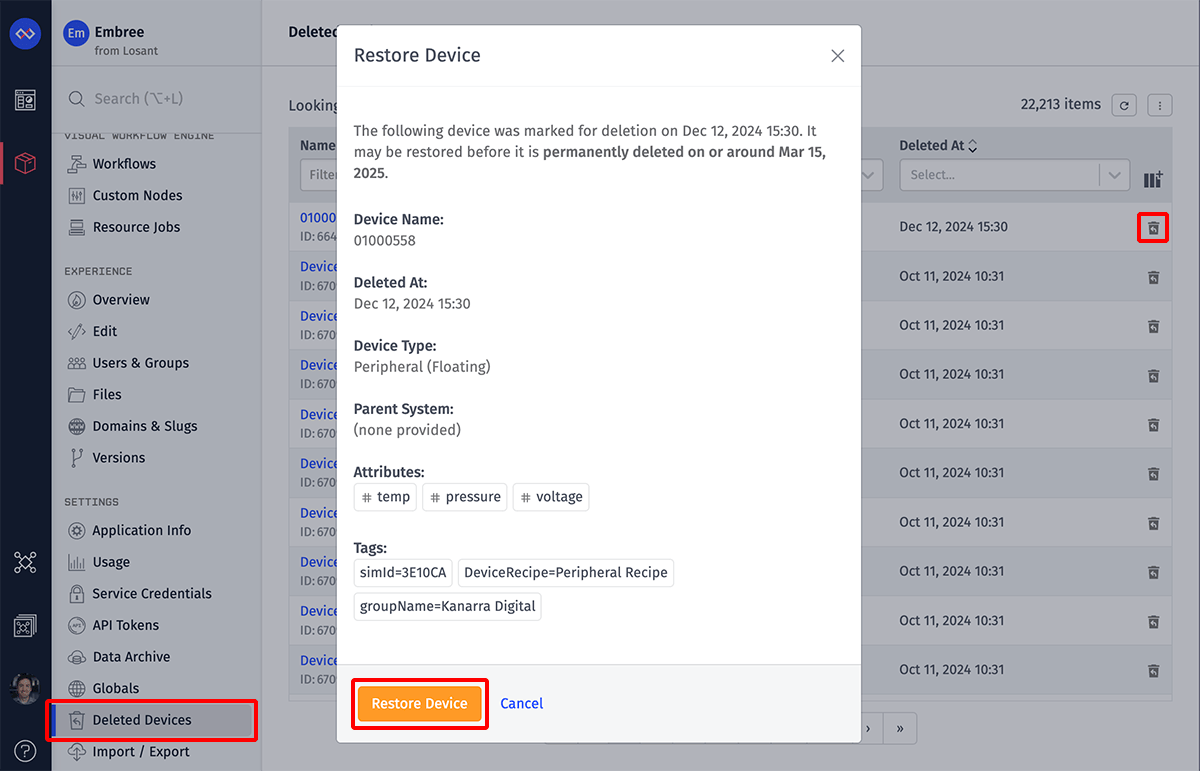
New Resource Usage Screens
To make it easier to understand where payloads are being used, today's update introduces improved resource usage screens for both organizations and sandboxes.
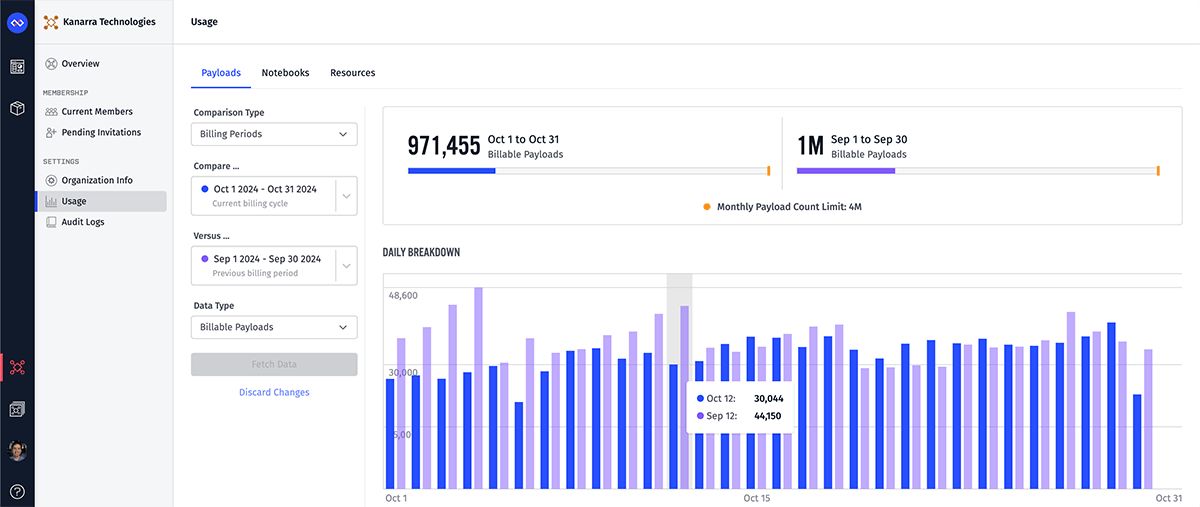
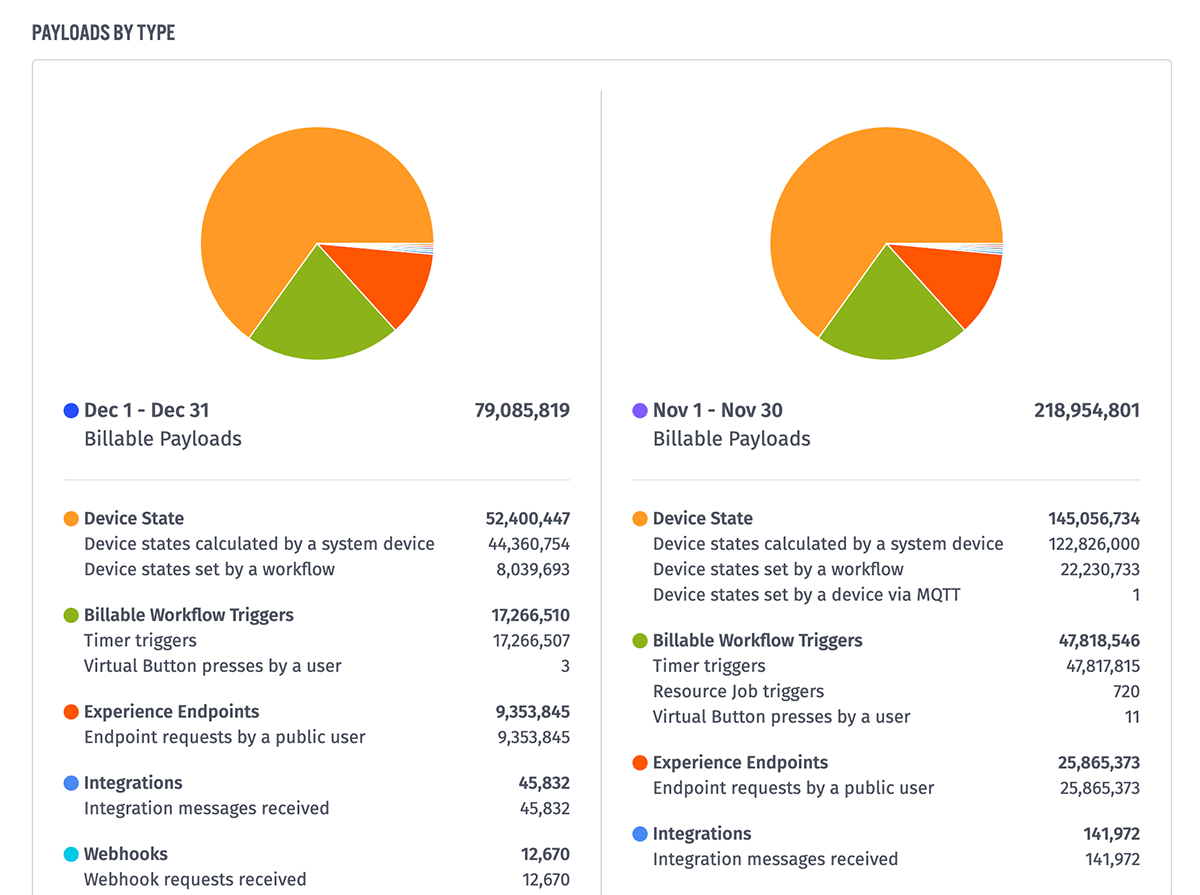
The new usage screens provide a detailed breakdown for both billable and non-billable payloads. You can choose to compare payload usage between billing periods or compare between two specific days. And lastly, you can also view the total amount of data processed by each payload type, which is particularly helpful when using cellular data to understand where data is being consumed.
Export Format Changes
Today's update changes the underlying format for application exports. These changes were made to address the 10MB per-file size limit when importing large applications. The following changes have been made:
- The
devices.yamlfile, which used to contain all devices, has been replaced with adevicesfolder containing individual files for each device. The file names are derived from the device names. - The
experience/users.yamlfile, which used to contain all experience users, has been replaced by anexperienceUsersfolder containing individual files for each user. The file names are derived from the users' email addresses. - The
experience/groups.yamlfile, which used to contain all experience groups, has been replaced by anexperienceGroupsfolder containing individual files for each group. The file names are derived from the group names.
If you're directly modifying the contents of an application export, either manually or with a script, you'll be required to update your process based on the above changes. If you're backing up exports to a Git repository, you will also notice the changes in your commit history.
The platform will continue to support all export files created prior to today's change.
Other Updates
As always, this release comes with several other features and improvements, including:
- The includes helper is now supported in expressions. One of the primary use cases is to check whether a string includes another string using a Conditional Node. Thanks Travis_Rhoden for the suggestion!
- The HTTP Node now has an option to disable following redirects.
- Instance administrators can now change the default resource limits applied to newly created organizations.
What’s Next?
With every new release, we listen to your feedback. By combining your suggestions with our roadmap, we can continue to improve the platform while maintaining its ease of use. Let us know what you think in the Losant Forums.
