Today's update adds an entirely new visual style to the gauge dashboard block, adds a new device created workflow trigger, and greatly improves the performance when associating devices to experience groups.
Needle Style for Gauge Dashboard Block
One of the most common customer requests for the Gauge Block is for a visual style that looks a little more like a speedometer, and where the color indicators are always visible. To deliver on these requests, today we've added the new needle style to the gauge block.
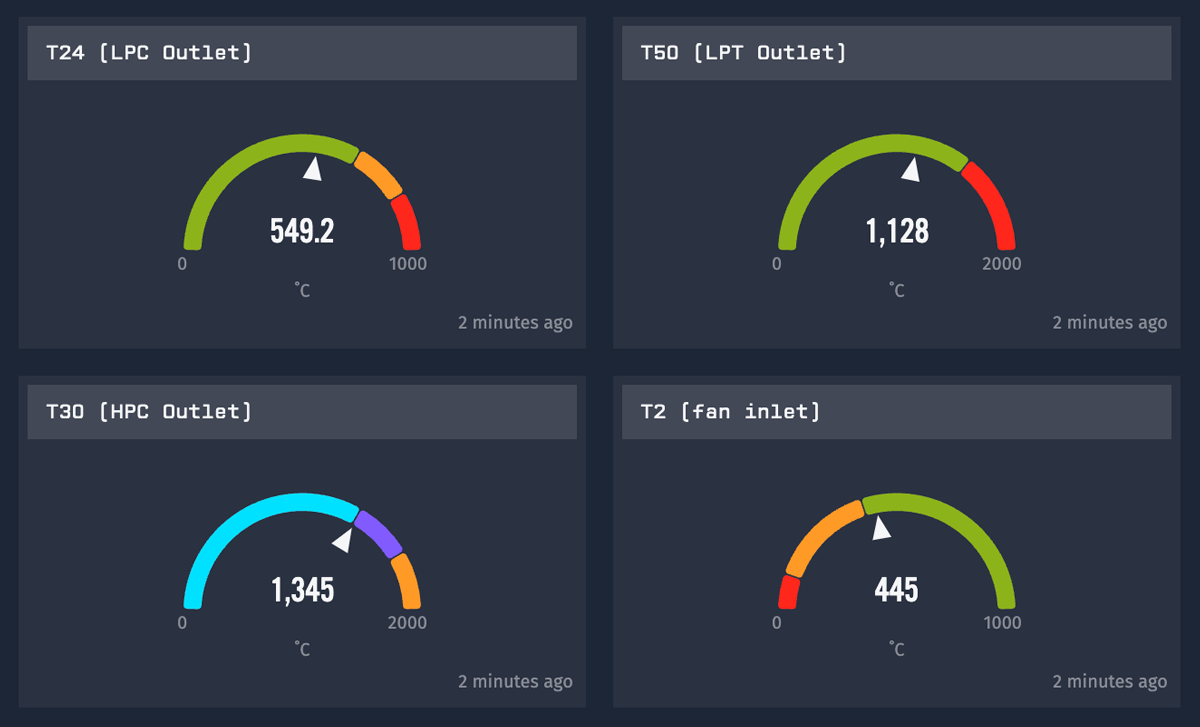
The needle gauge is similar to the existing dial gauge, but now the color ranges are always visible along the arc. The benefit is that you can now quickly see where the ranges are and if the value is close to a threshold.
Device: Create Trigger
This release also adds more options when it comes to automating your device provisioning process. The new Device: Create Trigger fires a workflow whenever a device is created (by any means except bulk creation and templates).
This new trigger is especially helpful if you're not creating devices using a workflow. For example, if you're creating devices through the Losant API, you can now trigger a workflow to perform any follow-up provisioning steps.
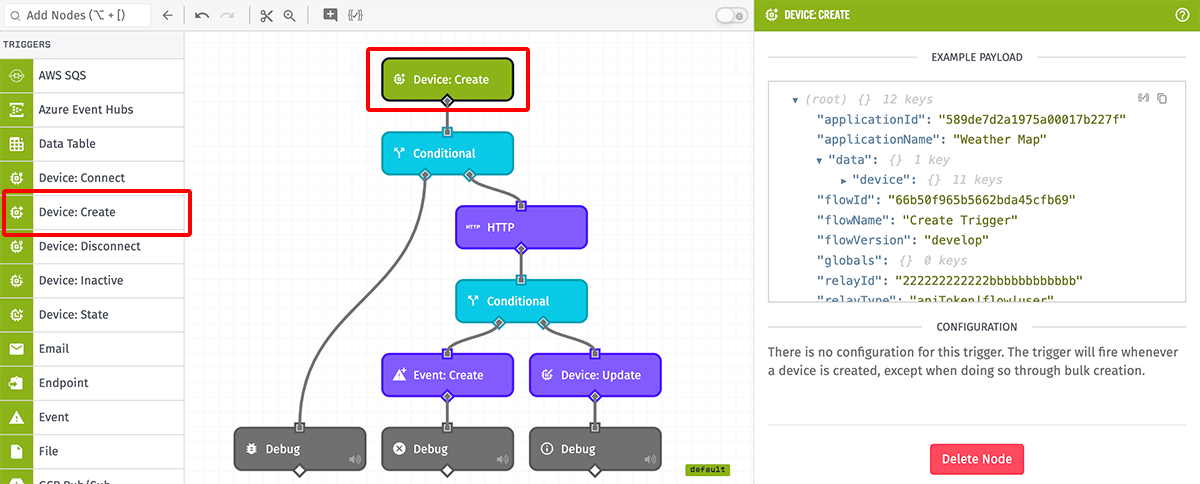
Experience Groups - Optimized Device Associations
Experience Groups are the primary way to represent tenants in a multi-tenant IoT application. They're how your end users are organized and how devices are associated with those users.
Prior to today's update, it was easy to hit what's called the "query component" limit. When you wanted to find a user's devices, the platform would traverse the group hierarchy appending each group's device association to one long query. To ensure the resulting query didn't impact database performance, the number of components (i.e. groups) was limited and you could receive the following error:
Cannot resolve to more than 150 device query components
If you had a large amount of nested groups and you queried devices for a user in a top-level group, it was easy to hit this limit.
Today's update optimizes how the query is performed when associating devices by ID or by tag. With this optimization in place, the component limit is now 2,000. This means that if you're using a single device tag per group, the platform can now query up to 2,000 groups when finding devices for a user.
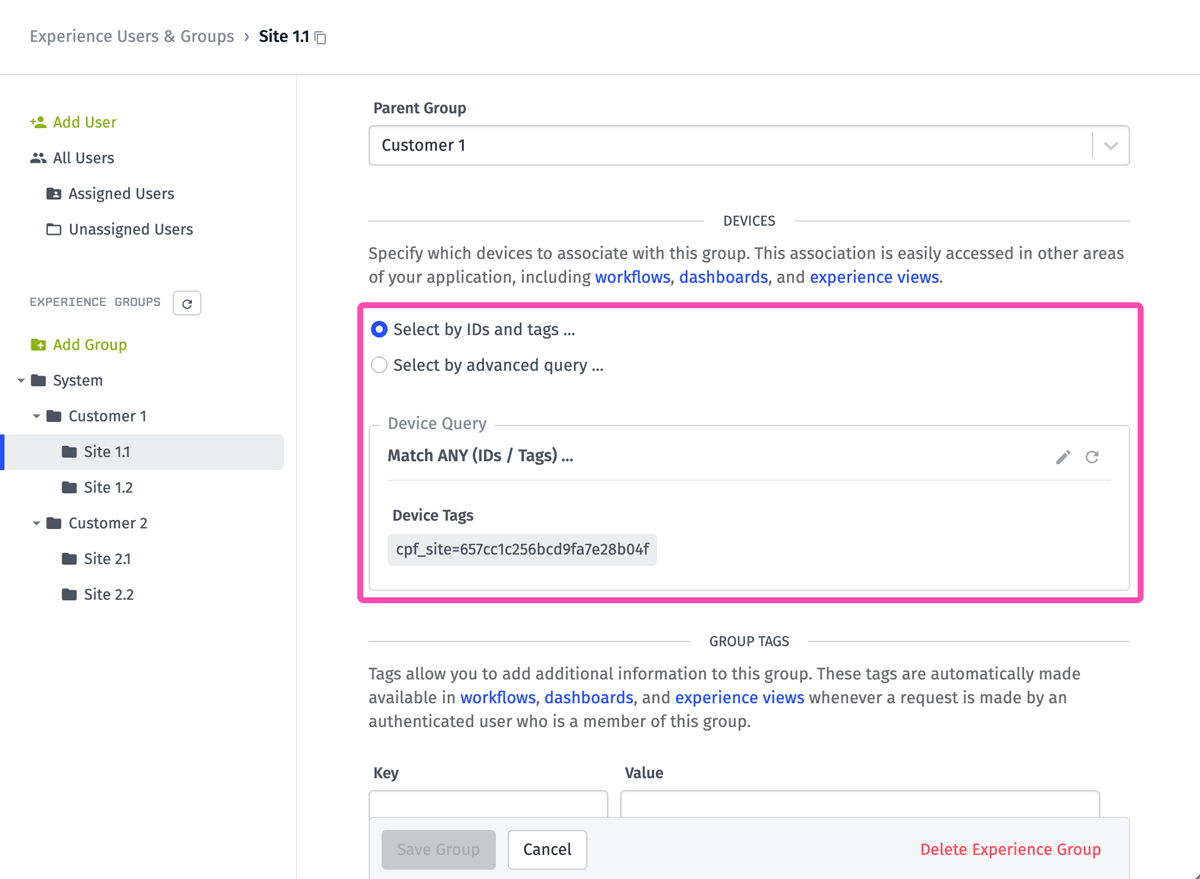
The screenshot above is showing the recommended way to associate devices with groups. It's using a single tag with the value set to the ID of the group itself. With this implementation, whenever a device is onboarded, you only need to add a tag to the device and set the value to the ID of the desired group.
Advanced queries that resolve to simple device ID or tag queries will also benefit from this optimization. More complicated advanced queries still maintain the original 150 query component limit.
What’s Next?
With every new release, we listen to your feedback. By combining your suggestions with our roadmap, we can continue to improve the platform while maintaining its ease of use. Let us know what you think in the Losant Forums.
