The community of Losant Developers has been an amazing source of feature requests as we continue to evolve our application enablement platform. As the types of IoT solutions grow larger and more complex, we continue to get great feedback from our internal solutions team, external development partners, and directly from customers.
This release provides some of the most commonly requested features while also laying the groundwork for larger platform initiatives. These features include Application Cloning, expression support on the Time Series Graph, and the Workflow Error Trigger.
Application Cloning
Losant has several tools when it comes to cloning specific resources, like Dashboards and Workflows, but our users have been asking for full application cloning for a long time. The new Application Clone feature makes it easy to make a copy of nearly every resource in an application. There are some caveats and exceptions, so you'll want to check out the documentation for the full details.
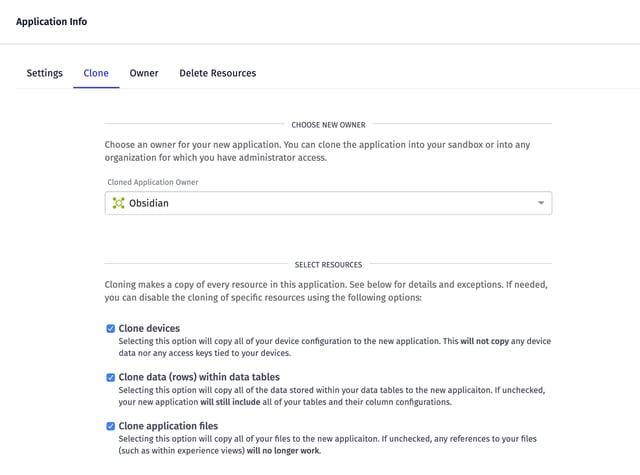
The biggest benefit of application cloning is to eliminate the duplicated time it takes to make multiple applications that are very similar. With cloning, you can have a base application that implements many of the common elements you require. You can then clone that application as a starting point for any new applications you may be developing.
Application cloning lays much of the technical ground work required for our ultimate goal of application templates. Templates will allow you to export an entire application to disk. You can then share, version, and edit that template any way you choose outside of Losant's environment. New applications can then be quickly created from those templates. Keep an eye out for application templates in a future release!
Expression Support for the Time Series Graph
The Time Series Graph is a dashboard block that's been available since the very first release of Losant. A recurring request ever since has been for the ability to transform data prior to display. This release adds an expression field to each segment that allows you to pass each point through a custom equation before being displayed on the graph.
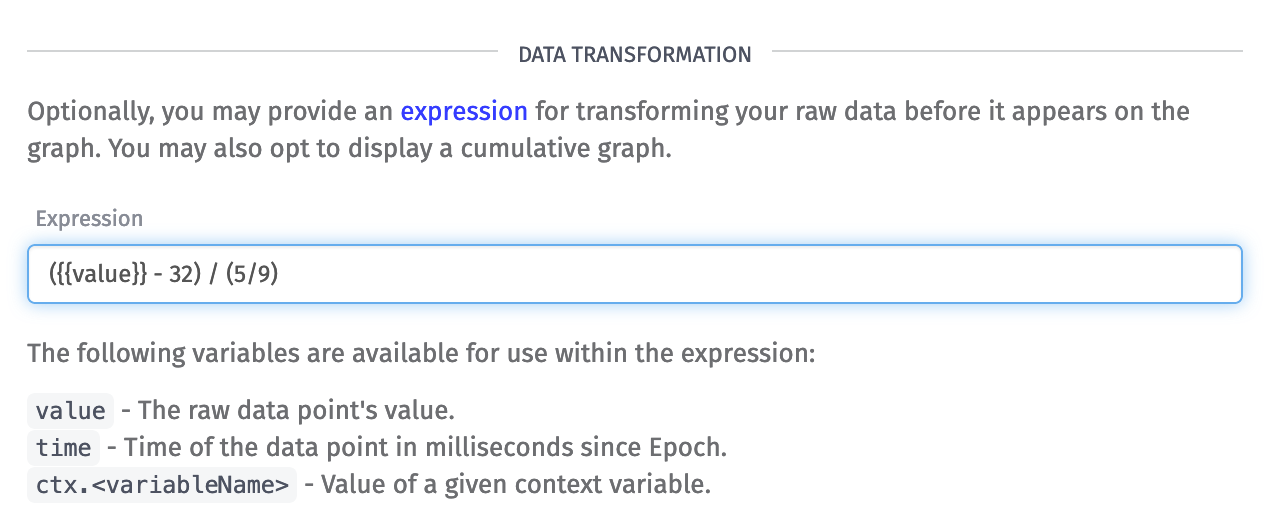
The example above demonstrates how to use the new expression field to transform data from Fahrenheit to Celsius before being displayed.
Expressions are a feature we'll be rolling out to many other dashboard blocks in the future. We started with the Time Series Graph as a way to learn how expressions are used and provide time to receive your feedback. Once the feature has solidified, we'll begin adding it to other dashboard blocks.
Workflow Error Trigger
Our workflow engine has two types of errors: halting errors and non-halting errors. Halting errors immediately stop the workflow and prevent it from continuing. Non-halting errors place an error message on a node's result, and the workflow will continue executing.
Non-halting errors can easily be checked and handled by your workflow. After a node executes that can potentially result in an error, we recommend adding a Conditional Node to make sure the node was successful. Halting errors, prior to this release, were extremely difficult or impossible to handle. With the newly introduced Workflow Error Trigger, you now have an easy way to handle halting errors.
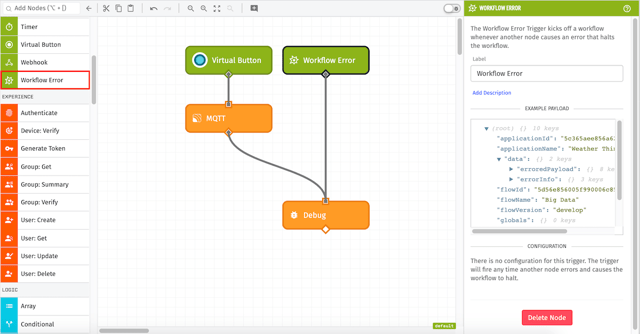
The Workflow Error Trigger will execute whenever a halting error occurs anywhere else in the same workflow. You can then perform any necessary actions that are required to handle that error. The trigger places useful information on the payload, including the ID and type of node that caused the error and the original payload at the time the error occurred.
Other Updates
- Multiple versions of Vega are now supported in the Custom Chart Block.
- You can now download device state data as a CSV file from the Device State Table Block.
- Time zones are now supported for many of the Date/Time Node operations.
- An entire directory can now be configured as a Notebook Output.
What's Next?
With every new release, we really listen to your feedback. By combining your suggestions with our roadmap, we can continue to make the platform easy for you. Let us know what you think in the Losant Forums.
