Today's release gives you the ability to automatically archive and backup all device data into your own cloud storage buckets. This release also gives your dashboard map blocks a major performance boost with our switch to the Mapbox GL rendering engine.
Application Data Archiving
Losant's data retention limit is an important consideration when designing your IoT solution. This limit is based on your license agreement and typically starts at 60 days and goes up. Prior to this release, if you wanted to archive your data forever, you were required to use a workflow to push data to an external data warehouse like Google BigQuery.
While the workflow method is still fully supported, we've made this process much easier with the introduction of application data archiving. With archiving, when data is 31 days old it is automatically copied to your Amazon S3 or Google Cloud Storage bucket.
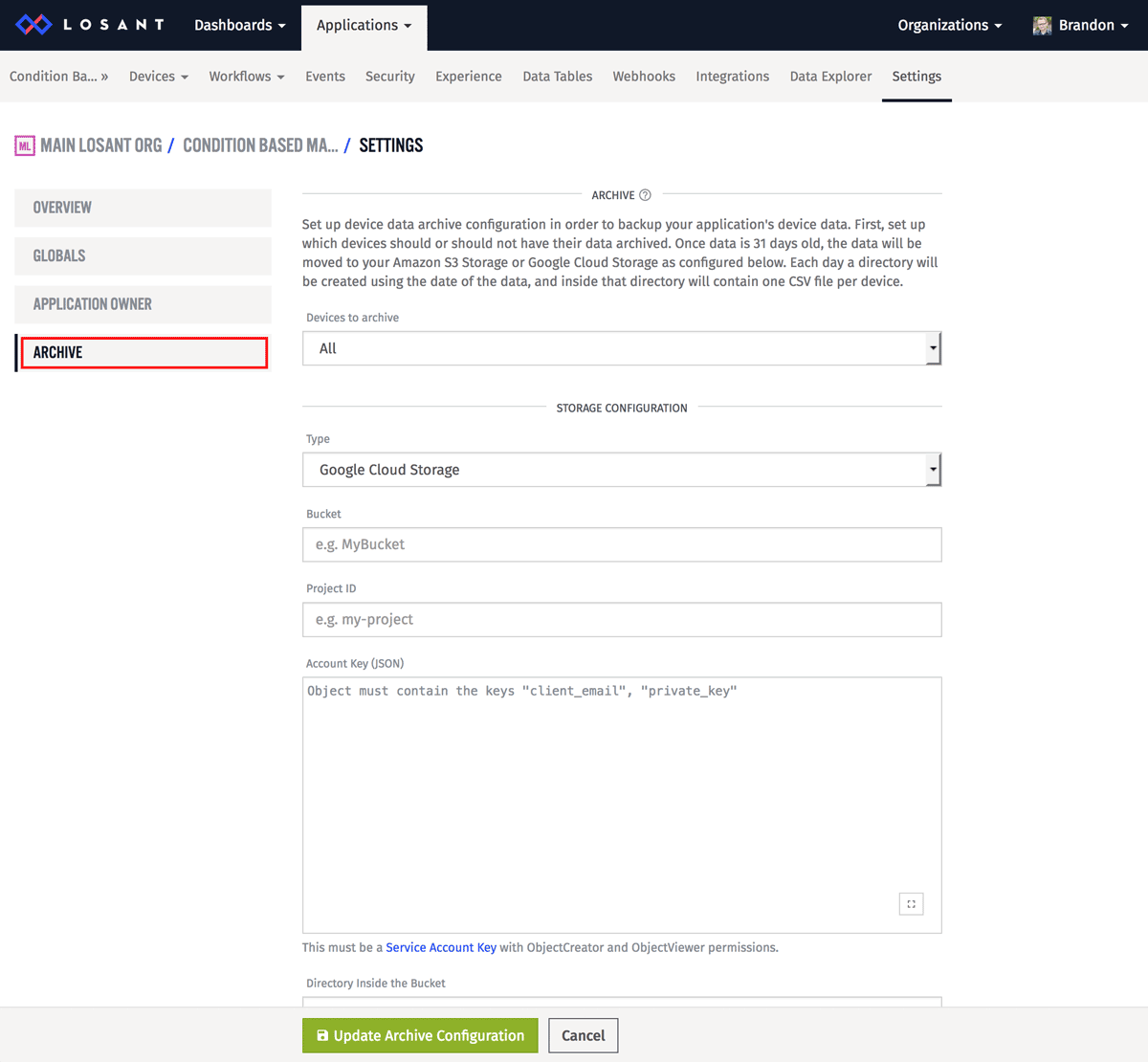
The new archive features are available for all non-sandbox accounts and can be accessed in the new Archive tab in your application settings. To configure archiving, you simply need to provide us your bucket information and credentials that will allow Losant to write data into that bucket.
Archiving data for long periods of time is important for post-processing data sets or eventually leading to predictive maintenance by using the data to train machine learning models.
Mapbox GL
With today's upgrade to the Mapbox GL rendering engine, dashboard map blocks will see a considerable performance improvement. This is especially noticeable for dashboard blocks showing hundreds of devices simultaneously.
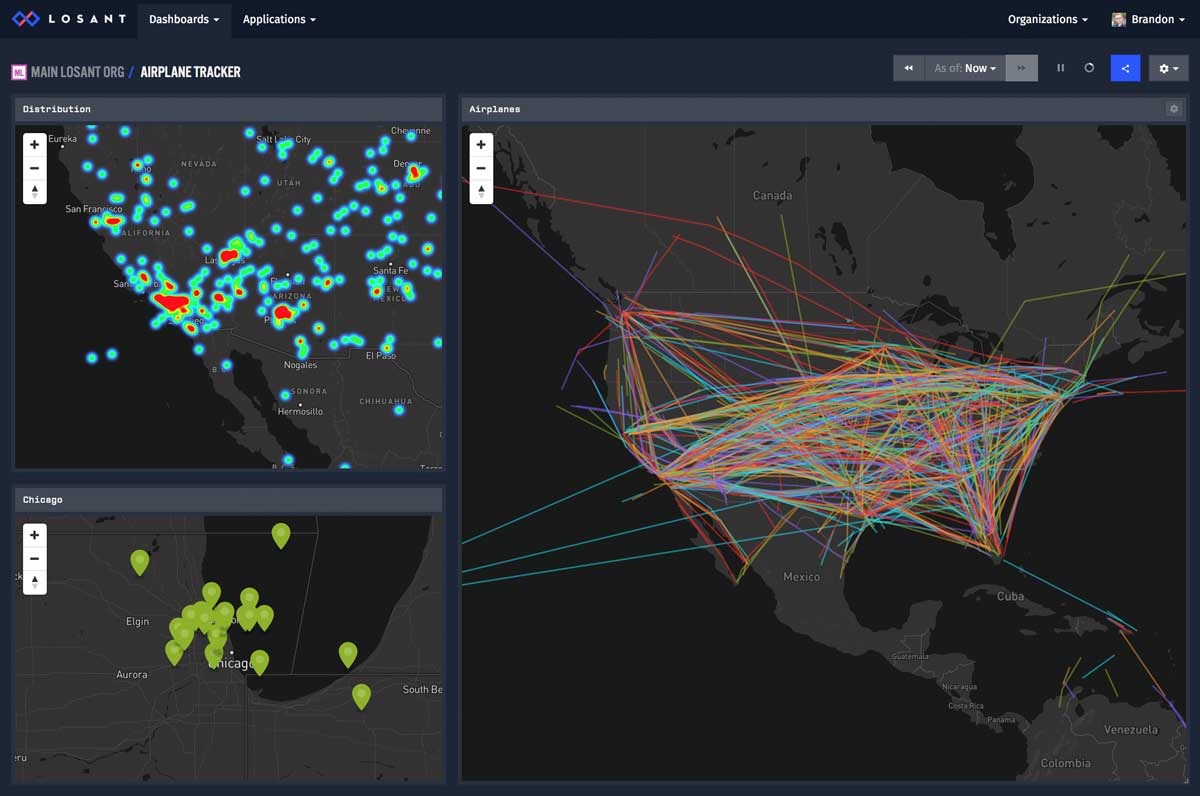
How you interact with the maps and how they look remain mostly unchanged. This is just a change to the underlying implementation to make navigating, zooming, and interacting with the maps a much smoother experience.
What's Next?
With every new release, we really listen to your feedback. By combining your suggestions with our roadmap, we can continue to make the platform easy for you. Let us know what you think in the Losant Forums.
