Today's release brings some major new versioning functionality to the workflow editor. We've also released a new integration to easily consume data from your Particle devices.
Workflow Versioning
With Workflow Versioning, you can now actively develop your workflows without affecting what's running in production.
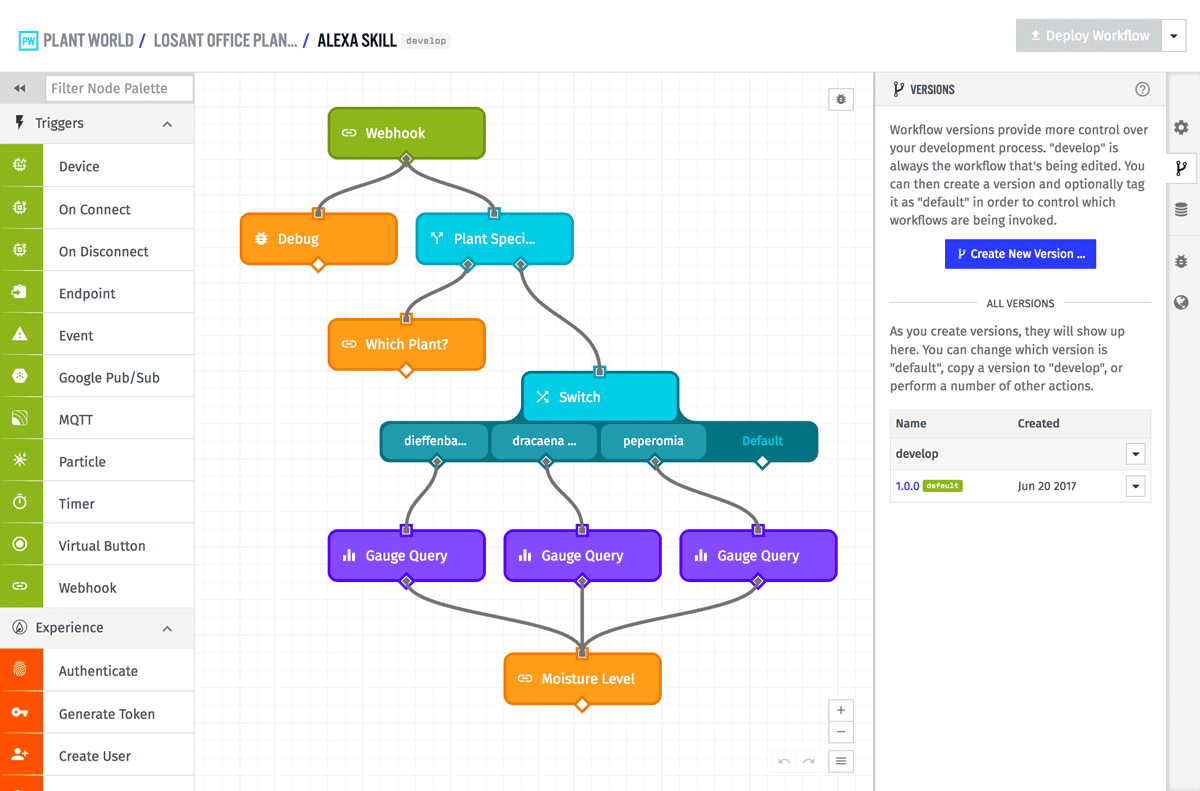
In the screenshot above, you can see that I've created a version named "1.0.0" of this workflow and marked it as default. Marking a version as default controls which version of a workflow is triggered if no version is specified. This allows me to continue editing the "develop" version without affecting my production workflow.
Workflow versions are only supported under organization accounts. If you're currently running workflows in your sandbox, you'll need to upgrade or transfer those to an organization to use this functionality.
With the addition of workflow versioning, we also took this opportunity to enhance the workflow user experience.
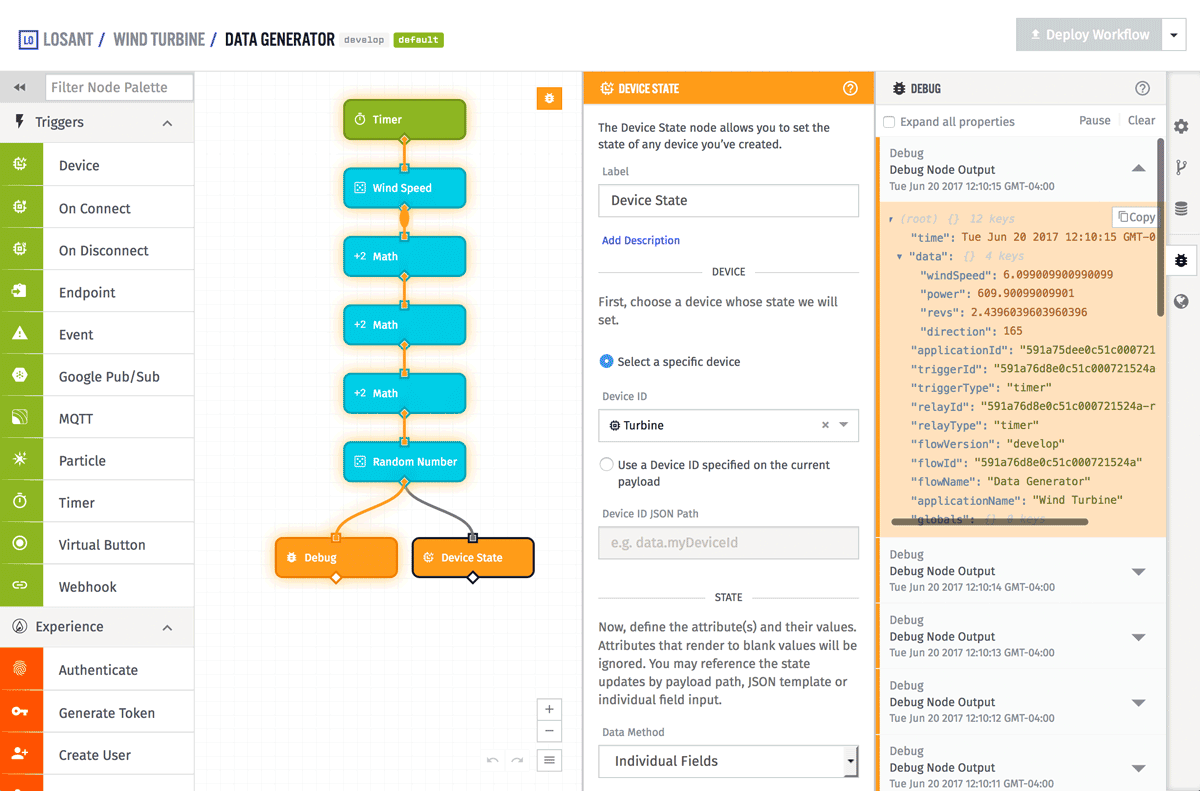
The biggest change is that node configuration options are now displayed in another panel. The advantage to this is that now you can view debug information and edit node options at the same time.
Particle Integration
Prior to this release, we recommended using a webhook to integrate Particle devices with Losant's platform. We've now made this considerably easier with our new Particle Integration.
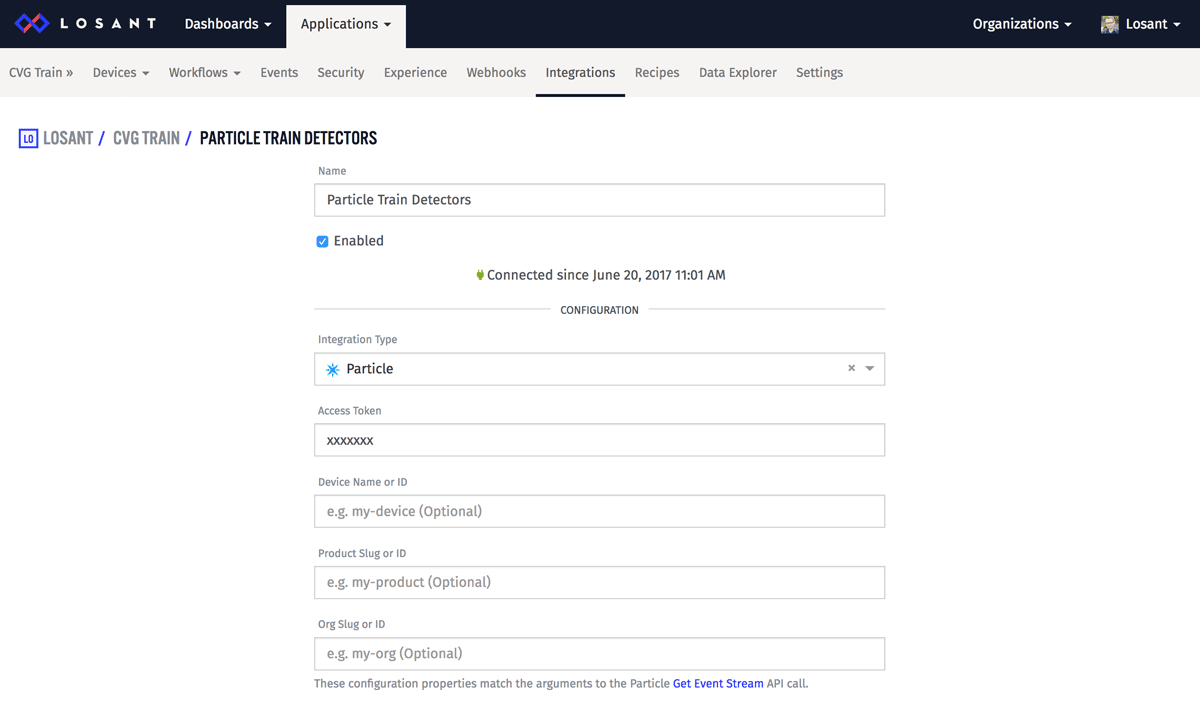
The Particle Integration works by subscribing to Particle's streaming events API endpoints and then triggering workflows whenever specific events are published by your devices. Configuring this integration is easy. First you provide your access token and the devices you'd like to monitor. Your access token can be obtained from your Particle IDE's settings page. The devices can be a specific device, all devices in a product, or all devices in a Particle organization. If you leave these fields blank, Losant will subscribe to all of your devices.
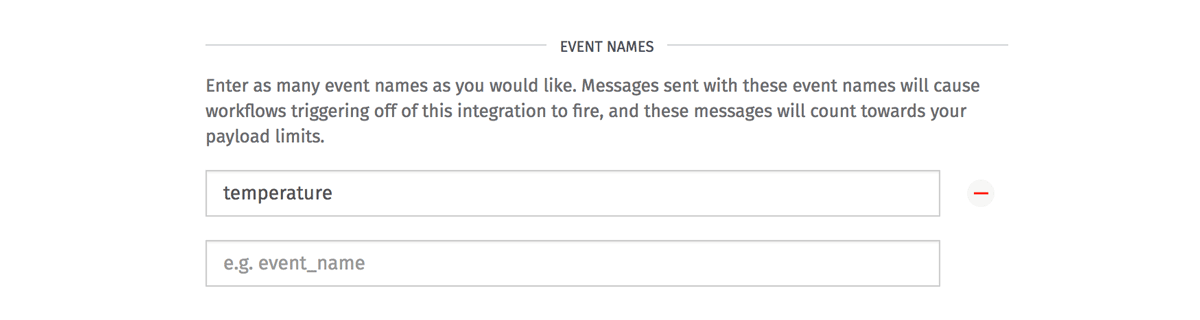
Next you configure which events you'd like to trigger on. In the above example, I want to trigger a workflow whenever any of my devices publishes the "temperature" event.
Once the integration is created, you can now trigger a Losant workflow using the Particle Workflow Trigger.
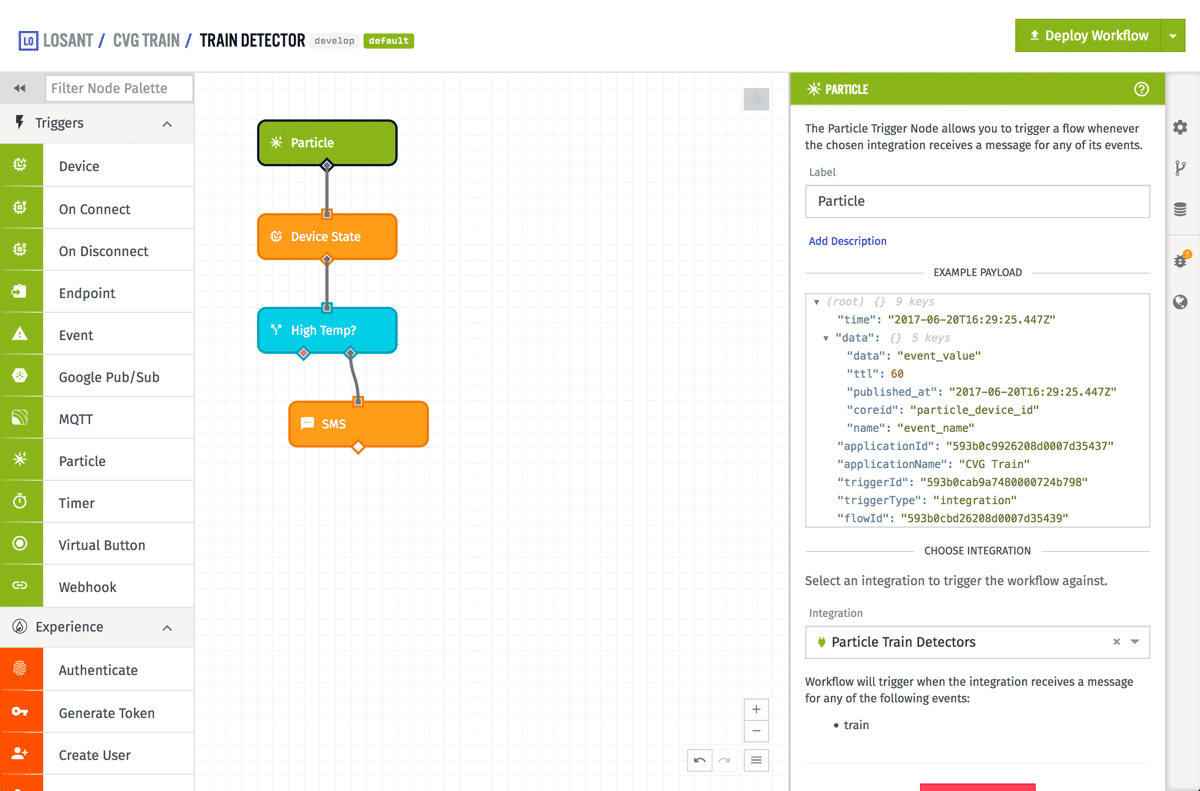
The benefit of using the new Particle Integration is that there is no additional configuration required in your Particle Console. You can simply publish events normally from your Particle devices and they'll automatically trigger workflows within Losant.
Other Updates
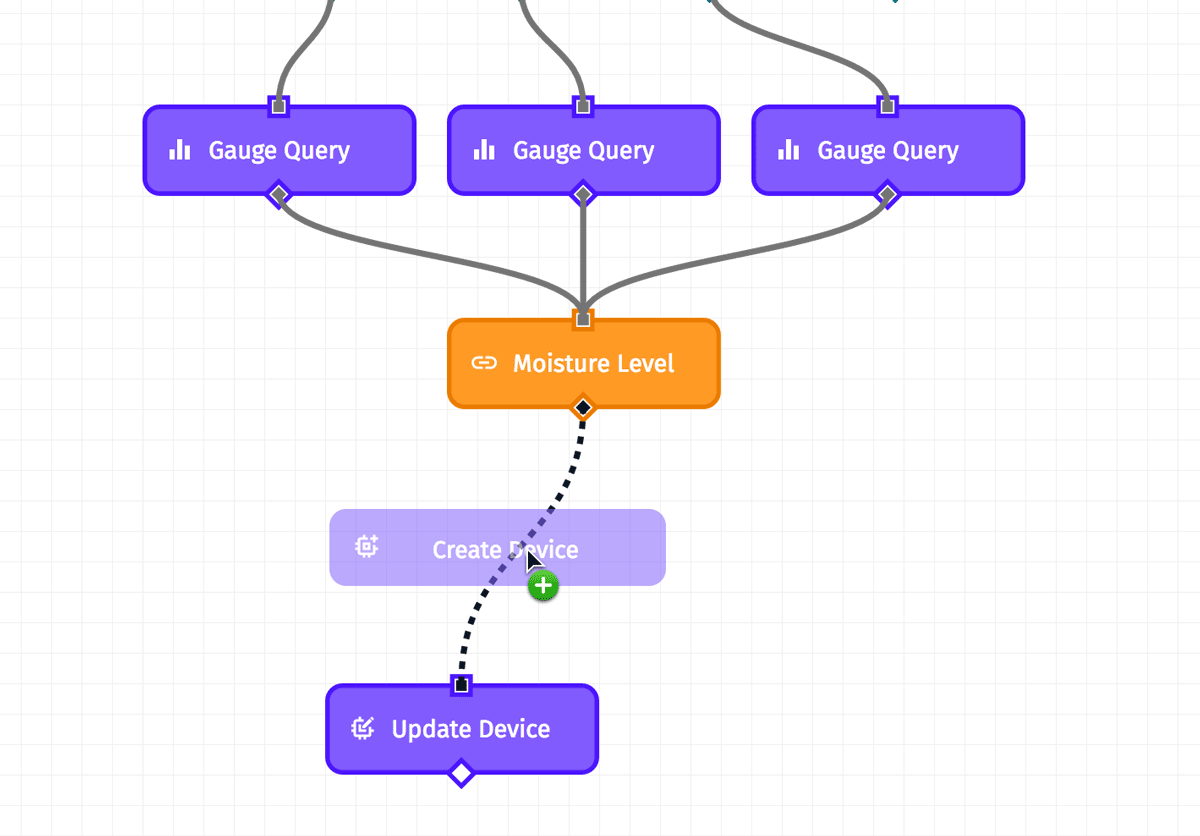
- Added Create Device and Update Device workflow nodes.
- You can now drag a node directly on a connector to place a node between two existing nodes.
- The Device State node now accepts objects and JSON templates as input values. Previously you were required to provide a value for each attribute separately.
What's Next?
With every new release, we really listen to your feedback. By combining your suggestions with our roadmap, we can continue to make the platform easy for you. Let us know what you think in the Losant Forums.
